This article is First in series of steps to Install Siebel 8.1.1.10 on Windows 8.
It explain which files to download from Oracle Software Delivery Cloud for installation of Siebel 8.1.1.10
As explained earlier to install Siebel 8.1.1.10 we need to download binaries for version 8.1.1 also.
It explain which files to download from Oracle Software Delivery Cloud for installation of Siebel 8.1.1.10
As explained earlier to install Siebel 8.1.1.10 we need to download binaries for version 8.1.1 also.
Siebel 8.1.1 installation downloads required:
Siebel Business Applications Version 8.1.1.0 Siebel Client(Part 1 of 2)
Siebel Business Applications Version 8.1.1.0 Siebel Client(Part 2 of 2)
Siebel Business Applications Version 8.1.1.0 Siebel Client Part 2 (Part 1 of 2)
Siebel Business Applications Version 8.1.1.0 Siebel Client Part 2 (Part 2 of 2)
Siebel Business Applications Version 8.1.1.0 Siebel Tools
Siebel Business Applications Version 8.1.1.0 ImageCreator Files
Siebel Business Applications Version 8.1.1.0 Siebel Tools
Siebel Business Applications Version 8.1.1.0 ImageCreator Files
Siebel 8.1.1.10 installation downloads required:
Siebel Industry Applications Version 8.1.1.10 Siebel Client
Siebel Industry Applications Version 8.1.1.10 Siebel Tools
Siebel Business Applications Version 8.1.1.10 Sample Database Files
Siebel Business Applications Version 8.1.1.10 ImageCreator Files
These files in total are around 10 GB, luckily Oracle software delivery cloud allows opening multiple connections for downloading files. I was able to download @ 2Mbps using Free download manager, otherwise download speed drops soon after reaching 20%.
I highly recommend to use Free Download Manager to manage Siebel downloads.
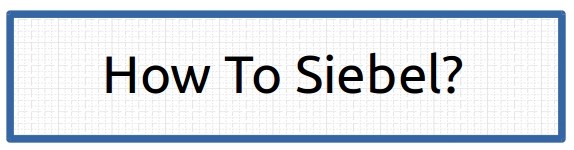


No comments :
Post a Comment