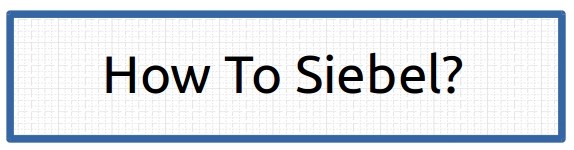I have set a challenge for myself to learn salesforce this holiday season and seriously try for salesforce consulting job roles in the new year. I want to invite all How To Siebel readers to join me in journey and learn salesforce together.
 |
| Salesforce Unleashed |
I am going to learn salesforce by myself by going through trail head and online tutorials, and going to share my progress on my new blog
http://salesforce-unleashed.blogspot.com
To make it easy please follow my latest posts :
How to get started with salesforce
Screen cast of earning first trail head badge.
Question and Answers
At last I will leave you with a quote from Dr Seuss
And recommend you to come and follow me on my new Salesforce Unleashed blog and keep up with my salesforce learning plan.