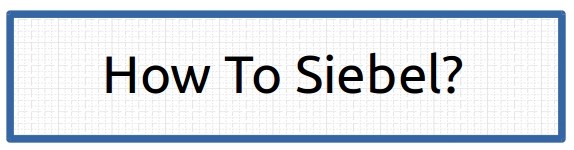This is one of the most funny bug registered by Oracle. (Just after the obscene ROW IDs) .
Although this is applicable only for IP15, but do keep this in mind in case you are doing POCs on any customer.
Oracle left partially built config in the Java container sub system thus all the traffic coming through the system is passthrough. Kudos to the product team to get the feature out of the door :)
To disable this all you need to do is to delete the JavaContainerPropSub in named subsystems. This will cause authentication error in the component thus it won't turn on and you can in turn switch off the anonymous browsing.
Showing posts with label Siebel Errors. Show all posts
Showing posts with label Siebel Errors. Show all posts
February 06, 2020
June 21, 2016
Siebel Tools and Windows 10
Those who have been following blog closely would know from my latest demo video that I have been using windows 10 and Siebel IP16 for experimentation.
One can easily install Siebel Tools and client on windows 10 and run it on Oracle XE with Sample database, however Siebel IP16 being a new release it has some quirks which are not very developer friendly.
Here are some problems that I get everytime:
1. All workflows by default are not valid :(
Workflow simulator will error out straight away even if there is nothing wrong with workflow. Validator might say workflow is not fully connected.
What's the fix? Just edit the workflow once and move around workflow steps. And then simulate again, this time it will work just fine.
2. Tools wont boot and authentication subsystem will reject your login.
Oracle XE is either crashed or booting up just give it few minutes have a coffee or something.
3. Dedicated client wont start
Just run tools as administrator and you will be fine.
Hope it helps.
My current setup includes: Windows 10, Siebel IP16, Oracle XE, Oracle Virtual Box containing : Windows 2008 Server which is hosting > MSSQL Server + IIS + Siebel Server IP16.
One can easily install Siebel Tools and client on windows 10 and run it on Oracle XE with Sample database, however Siebel IP16 being a new release it has some quirks which are not very developer friendly.
Here are some problems that I get everytime:
1. All workflows by default are not valid :(
Workflow simulator will error out straight away even if there is nothing wrong with workflow. Validator might say workflow is not fully connected.
 |
| Workflow simulation on Windows 10 |
What's the fix? Just edit the workflow once and move around workflow steps. And then simulate again, this time it will work just fine.
2. Tools wont boot and authentication subsystem will reject your login.
An internal error has occurred within the authentication subsystem for the Siebel application. Please contact your system administrator for assistance.(SBL-DAT-00565)
 |
| SBL-DAT-00565 |
Oracle XE is either crashed or booting up just give it few minutes have a coffee or something.
3. Dedicated client wont start
A system error occurred trying to start the command 'siebel.exe /c "C:\Siebel\16.0.0.0.0\Client\BIN\enu\scomm.cfg" /b "C:\Program Files (x86)\Mozilla Firefox\firefox.exe" /u SADMIN /p SADMIN /d SAMPLE_XE /h'.(SBL-DEV-00127)
 |
| Cant start dedicated client. |
Just run tools as administrator and you will be fine.
Hope it helps.
My current setup includes: Windows 10, Siebel IP16, Oracle XE, Oracle Virtual Box containing : Windows 2008 Server which is hosting > MSSQL Server + IIS + Siebel Server IP16.
May 25, 2016
Guide to resolve Generic SSA NOTOK error message. SBL-DAT-00472
SBL-DAT-00472: Generic SSA NOTOK error message.
 |
| SSA NOTOK Error in Siebel |
This error occurs in Siebel when there is some fundamental configuration mistake, like syntax errors or missing workflows or incorrect joins are configured. This error can be very difficult to fix, as it leaves very thin trace behind and there is no indication to start with. When I faced this error I narrowed it down by going through the most common reasons of this error and started to rule them out one by one.
Following is the list which I followed from various support web articles.
1. Deleted Workflows
Runtime events that are created automatically by workflow deployment have row id of workflow specified on them, and if that workflow does not exist in system then run time event can throw this error. To debug this turn on the personalisation logs and narrow down which runtime event is causing the trouble.2. Explicit Joins on 1:1 tables
Someone has created explicit join based on 1:1 extention table and name of the join is same as the table name. For example table S_SRV_REQ1_FNX is extension table of S_SRV_REQ, so one should not create join in Service request BC with table S_SRV_REQ1_FNX to avoid getting this error.3. Calculated Fields
This is the most common cause of this error. Any syntax mistake in calculation or calculation which compares a two different data types can result into SSA NOTOK Error.For example following calculation will cause this error :
IIf ([Status] = 1, 10, 0)This because the status field is DTYPE_TEXT and it is compared to integer value.
In my case I had a field in BC with syntactically incorrect calculation. Which was easy to find as it popped up as first thing in BC validation.
4. BC field Validations
This is another place where calculated fields can be referred and could cause this error. This might not error out every time as calculation might not be evaluated in all conditions. So do check field level validations as well when trying to fix this issue.5. Run-time events or DVMs
Another place I would look for would be RTE and DVMs as they also use Siebel query language to identify records and validate things and any syntax goof up can cause this error to popup.Another place you might get this error is while generating sample XML for BIP reports, this happens because application is not able to find the folder location specified in component parameter for XMLPReportDataDir .
Please feel free to share and discuss your experiences with this error in comments below.
February 28, 2016
SBL-DAT-00501 : Invalid search specification ' < ? > '.
We detected an Error which may have occurred for one or more of the following reasons:
Invalid search specification '<?>'. Please continue or ask your systems administrator to check your application configuration if the problem persists.(SBL-DAT-00501)
SBL-DAT-00501 |
This is error doesn't mean there is problem in search spec in eScript or MVLs or BCs. It usually occurs when calculated fields is having issues.
Possible reasons for this error:
- Any type of syntactical mistake in calculated fields
- Presence of carriage return in any calculated fields
- Calculated fields declared as DTYPE_TEXT however they are compared in another calculated field as integer.
How to resolve it?
- Turn on the siebel logs to level 4 and try the scenario again. And search for the error code in log file.
- Just above the error code you should see the calculated expression which is causing issue.
- Now go to flat tab and search with this calculation to find calculated field. Once culprit is found, BC recompile after change does the job.
Hope it helps.
July 02, 2015
Not all control paths lead to a return statement. (SBL-SCR-00128)
Not all control paths lead to a return statement. (SBL-SCR-00128)
This issue was fixed in version 8.1.1.7, but has been reported re-occurring in IP2014 patchset 3, it is caused due to product defect. This can cause interruptions in full compile of srf.While compiling srf, if any script which has try catch block which has return statement in try block and does not have return statement outside catch, then this error will interrupt the srf compilation.
To resolve this disable the "Deduce Types" scripting option in Siebel Tools as shown below.
December 12, 2013
November 07, 2013
Whats wrong with EAI Java Business Service?
I am going to list down steps required to get the Sample bookshelf code working with Siebel web client.
1. Siebel is not compatible with Java 1.7.
If you compile from Java 1.7 or above you will get the following error while calling service from Siebel
Class name incorrect or does not extend SiebelBusinessService : AddBusinessService -- JVM Exception:java.lang.UnsupportedClassVersionError: AddBusinessService : Unsupported major.minor version 51.0(SBL-EAI-05010)For workaround Siebel Tools comes with a older version of jdk which can help you to compile and get rid of the above error.
October 18, 2013
Property Set Value is marked as binary data - SBL-EXL-00109
Error: PropertySet GetValue call failed. PropertySet Value is marked as binary data, starting with: 'PropertySet GetValue call failed. PropertySet Value is marked as binary data, starting with: '(SBL-EXL-00109)
This error occurs when Siebel script tries to manipulate the data from external interface which is not UTF-16, as GetValue or GetProperty Methods are build to return on UTF-16 data. I was getting this error when I was trying to GET some data using EAI HTTP Transport Service.
There are two solutions which can be used to resolve this issue.
First: Use Transcode Service, Convert Method, and using EncodingToString and SourceEncoding as CP1252. Read more on: http://learnfrommike.blogspot.com.au/2012/08/read-response-from-invoking-siebel-crm.htmlfunction Service_PreInvokeMethod (MethodName, Inputs, Outputs)
{
var bs = TheApplication().GetService("EAI HTTP Transport");
var inp = TheApplication().NewPropertySet();
var op = TheApplication().NewPropertySet();
inp.SetProperty("HTTPRequestMethod","GET");
inp.SetProperty("CharSetConversion","UTF-8");inp.SetProperty(" HTTPRequestURLTemplate","");
bs.InvokeMethod("SendReceive",inp,Outputs);
return (CancelOperation);
}
Hope it helps.
Part 3:Installing Siebel 8.1.1 Client on Windows 8
After downloading the jar files and creating Siebel Install Image, task that remains is to install Siebel 8.1.1 Tools and client and
patching with 8.1.1.10. There are only few hiccups with this installation.
Pre-Installation steps:
1. Create Siebel folder, and share this folder with every
user with full access. - although it is not required but it helps to avoid file
write errors.
2. Change oui.exe comapatibility setting to run it in Windows
XP(Service Pack 3) mode.
Installation steps:
1. Run oui.exe and select Run as administrator option, select
the folder created for installation.
2. Installer might report some warnings as part of Pre-requisite
checks, check the flags to skip them.
3. Select Developer web client in next prompt.
4. After this step, installer asks for parameters for server
configuration, which is used for server management screens of the application.
These parameters are not required to populate now, one can safely skip to next
steps keeping the “CHANGE_ME” value.
5. In final step installer displays
all your inputs to confirm your responses, and provide option to install.
6. To install Active X, installer opens up the internet
explorer, if installation of Active X fails, installation can get corrupted and
you can get the following error, to avoid this error click allow button on ie
for installation of active x and close the browser when requested.
Errors you might face:
---------------------------
siebel
---------------------------
SSACommonDllInit failed for enu(SBL-GEN-02505)
---------------------------
OK

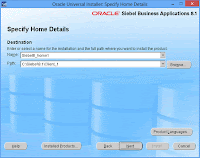
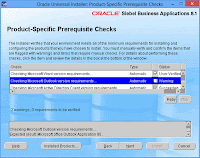
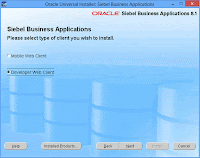
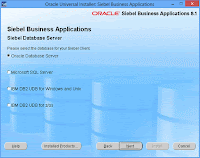
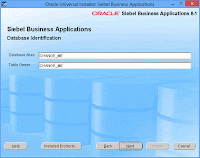
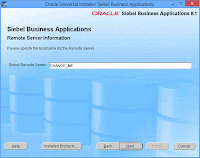
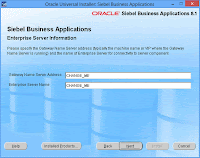
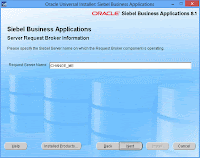
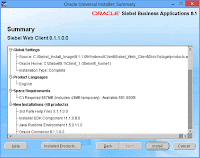
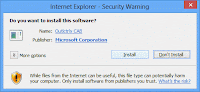
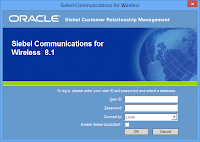
Steps to download Siebel Tools 8.1.1.0
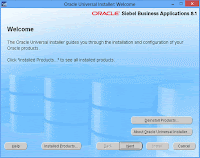
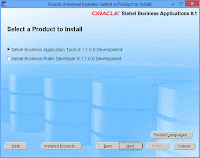
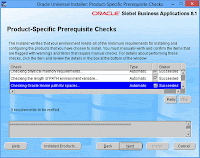
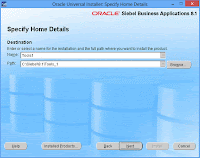
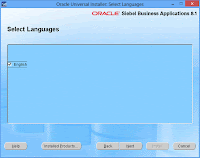
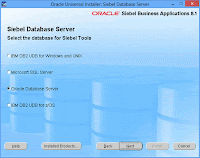
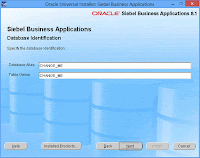
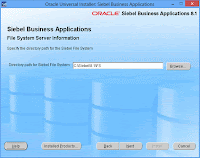
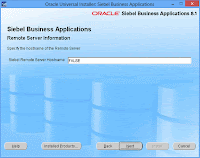
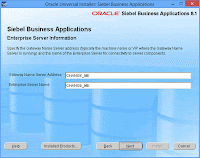
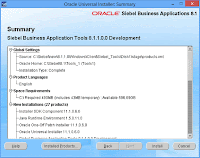
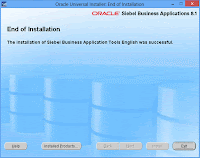
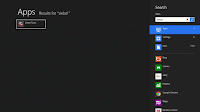

October 06, 2013
August 30, 2013
SBL-SRB-00047: Could Not Route Message to WfProcMgr With Registered Key (Null)
Problem: This error can be found in Siebel server logs when workflow monitor agent is not able to contact workflow process manager and requests get queued up in S_ESCL_REQ.
This simply means that workflow monitor agent is not able to execute workflow because another component is down or looks like unavailable to SR Broker.
Impact: As a result interface calls to the external interfaces or any other asynchronous process configured using policy will get delayed.
Workarounds:
This simply means that workflow monitor agent is not able to execute workflow because another component is down or looks like unavailable to SR Broker.
Impact: As a result interface calls to the external interfaces or any other asynchronous process configured using policy will get delayed.
Workarounds:
August 24, 2013
Output of EAI Webservice with Soapui is Gibberish
This is most likely the first response from a Siebel Webservice when you use SOAP UI to test an Inbound web service.
July 16, 2013
SBL-SCR-00128 : Script compilation failed at line Expected '}'
 |
| Siebel Tools Error |
Script compilation failed at line 36 in procedure 'BusComp_WriteRecord':This is one of the compile time error which can waste a lot of time, the worst thing about this error is that it does not indicate the actual problem and point to unrelated section of the code.
Syntax error at Line 368 position 35:Expected '}'
(SBL-SCR-00128)
This error can occur because of multiple reasons, and can force developer to check the whole code. Some of tips that one can use to resolve this error are:
June 28, 2013
This operation is not available for read only field 'Template'.(SBL-DAT-00402)
---------------------------
Siebel
---------------------------
This operation is not available for read only field 'Template'.(SBL-DAT-00402)
---------------------------
OK
---------------------------
This is one of most common error of every siebel implementation.Usually this error is followed by :
Cannot set a value for field %1 because it is not active. (SBL-EXL-00147)The first thing which we tend to do is to set the force active property of field to true and recompile and end up getting this error in logs:
(omextlng.cpp (4682)) SBL-DAT-00402: This operation is not available for read only field 'Template'.
In my case I tried several things but couldn't pass through this error, until I noticed provided whereIndicator in New Record Command. Once I made this change both the error were resolved.
.....
bc.ExecuteQuery(ForwardOnly);
var ap = bo.GetBusComp("Activity Plan");
ap.InvokeMethod("SetAdminMode", "Y");
ap.ClearToQuery();
ap.ExecuteQuery(ForwardOnly);
ap.NewRecord(NewAfter);
ap.SetFieldValue("Template","AP1");
ap.WriteRecord();
...
Using where indicator is only one of the reason for SBL-DAT-00402 error. Please share your experiences if this helps.
Subscribe to:
Posts
(
Atom
)